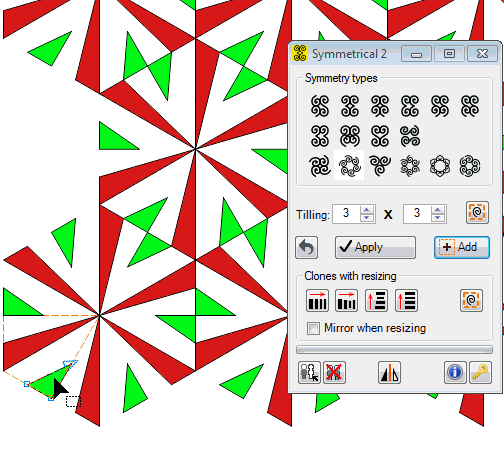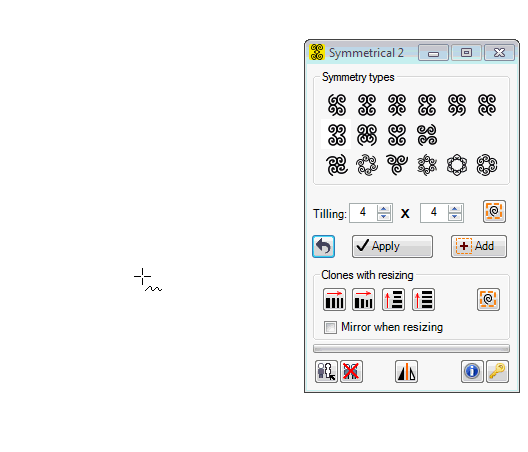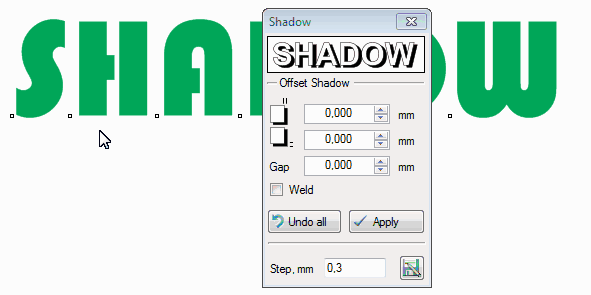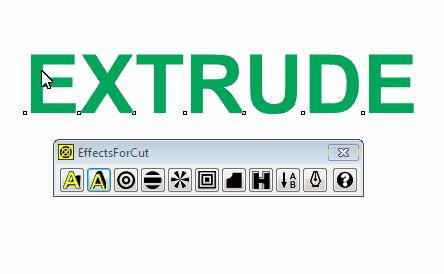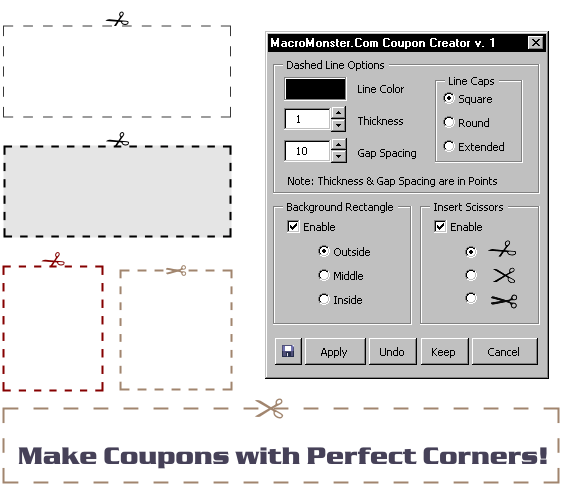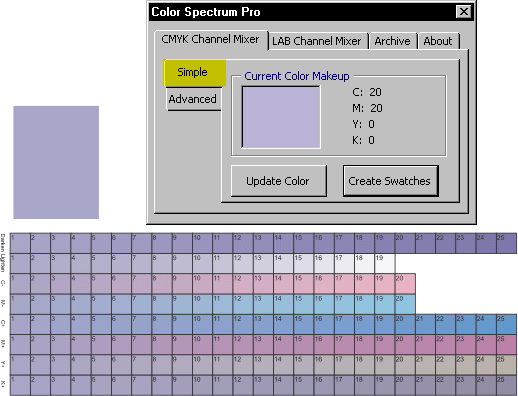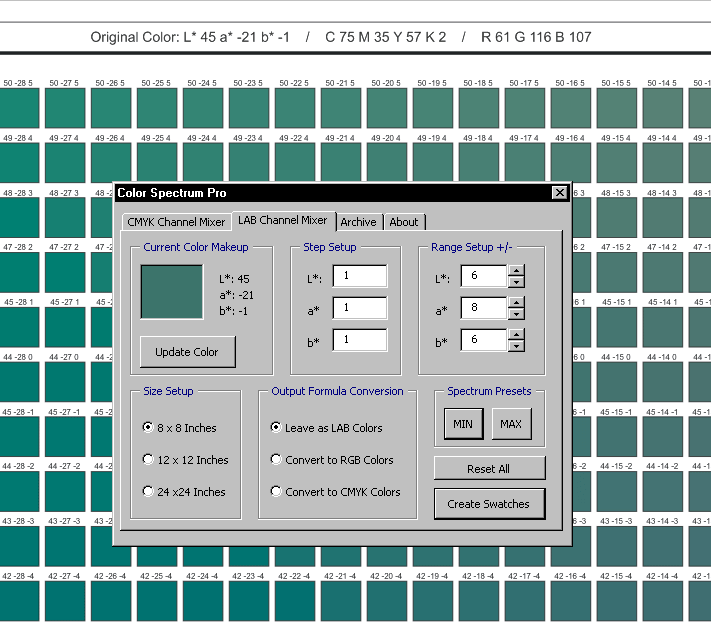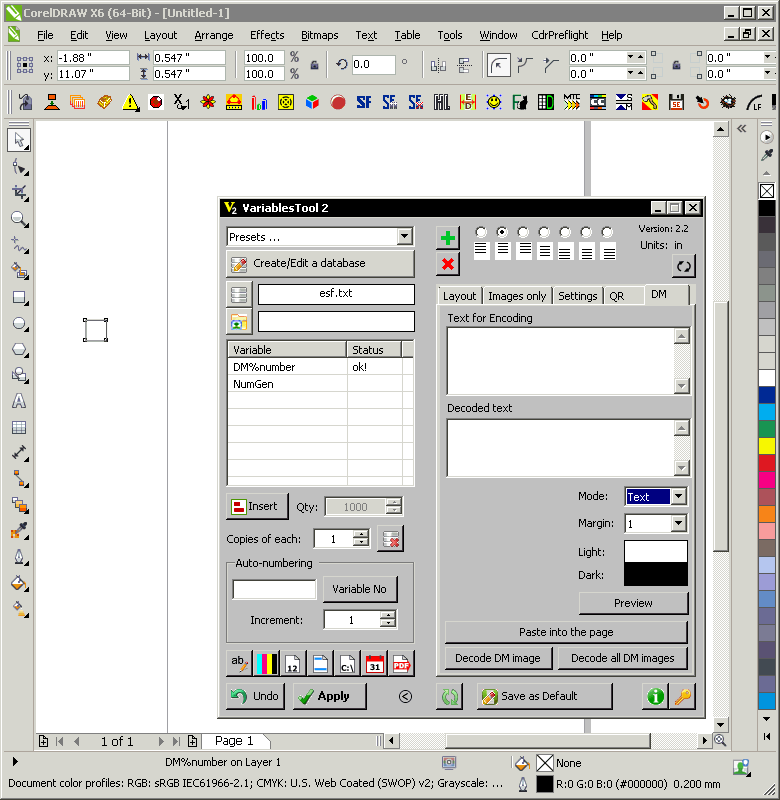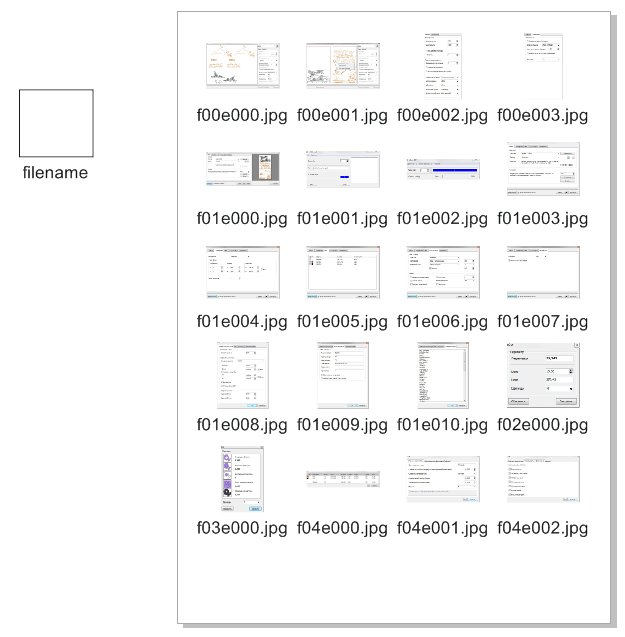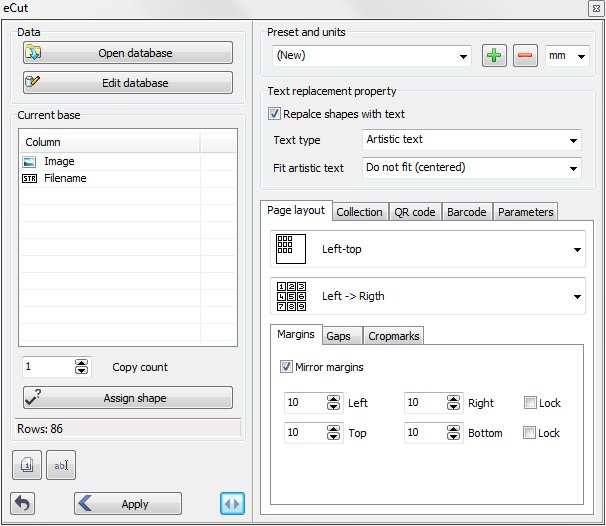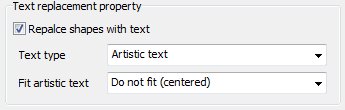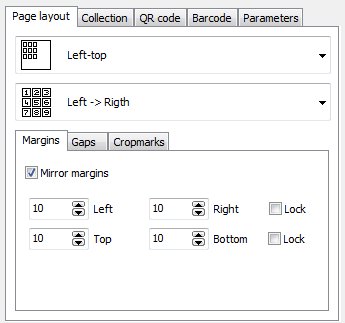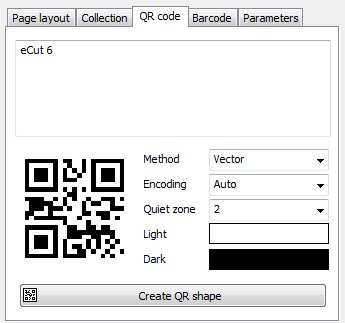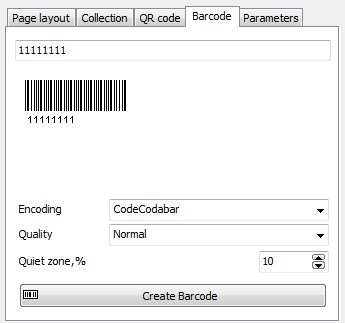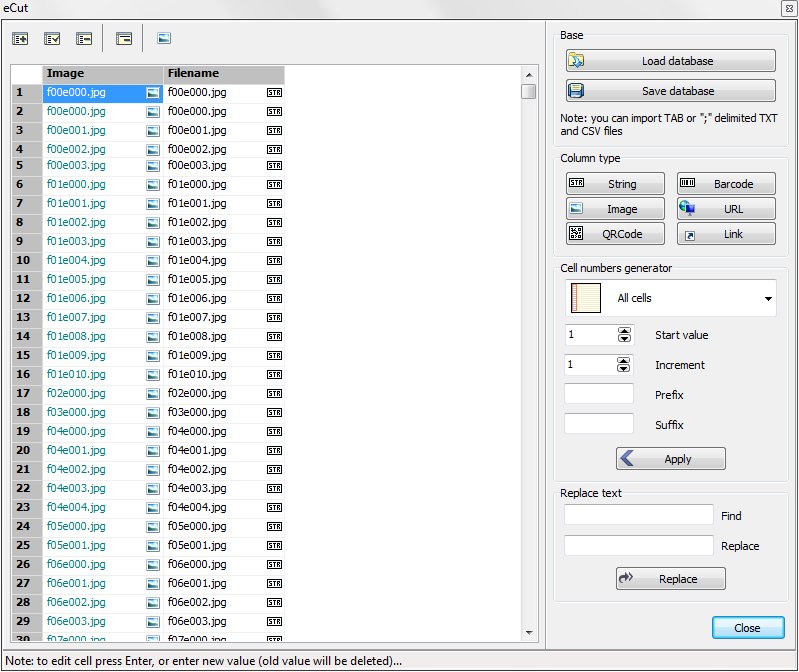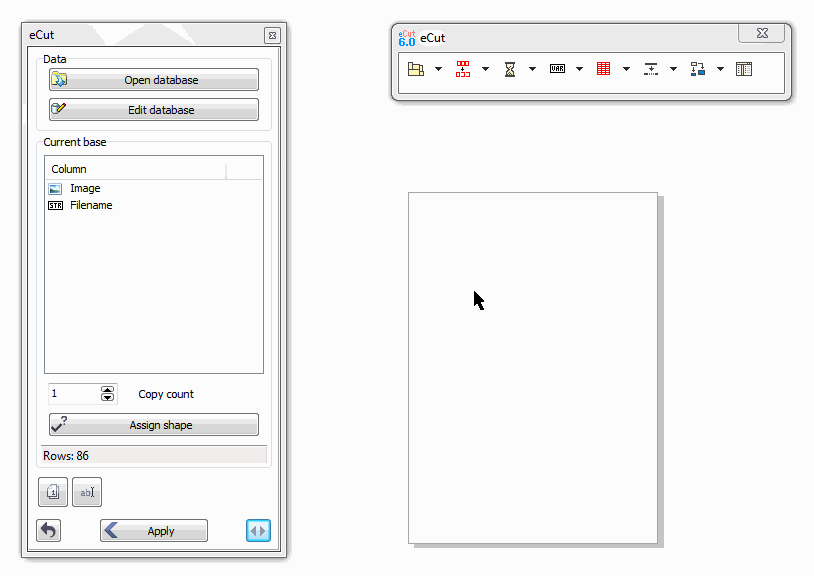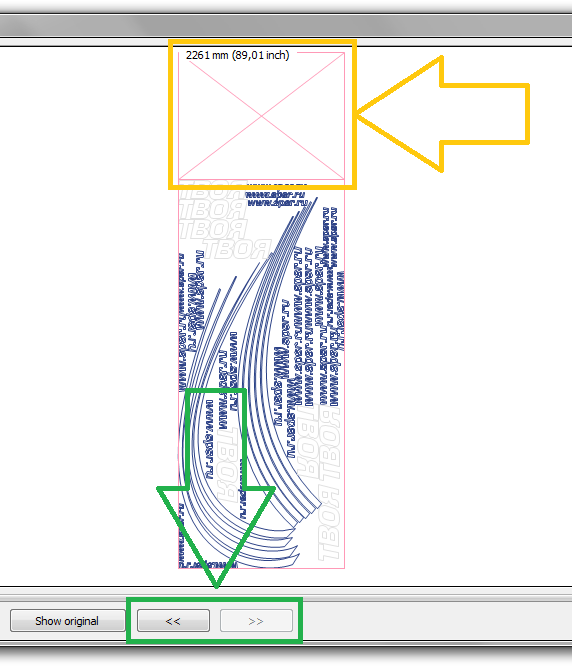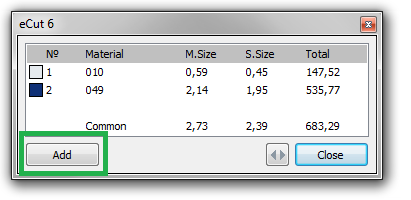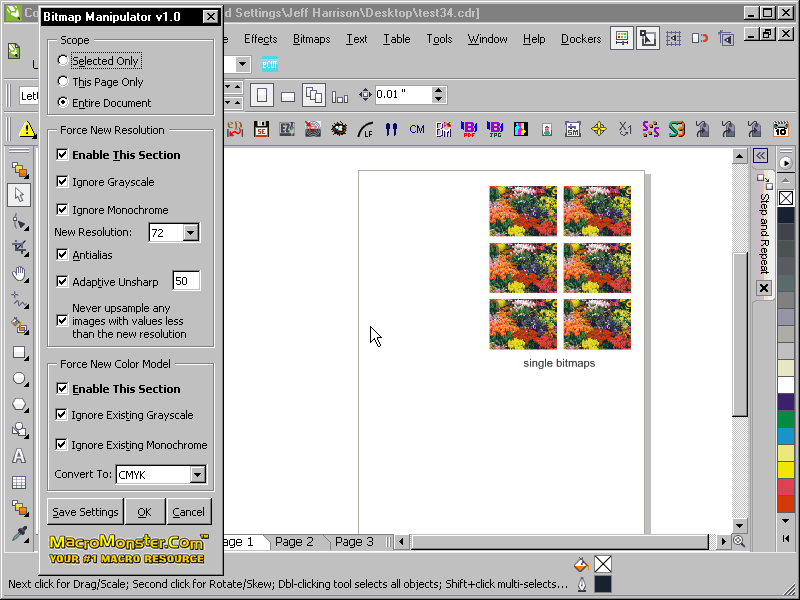It now works with CorelDRAW X7.
More Info here.
This macro:
![]()
![]()
![]()
![]()
More Info here.
This macro:
- makes a copies of the objects (Now allows you to create symbols to reduce file size)
- makes a copies of the objects with replacement of text, images and QR codes (now allowing hi-resolution bitmap output as a choice for QR codes)
- makes a copies of the objects with replacement of text and images with the URL links
- makes a copies of the objects with replacement of images
- auto-numbering
- generatesnumbers
- placement of cropmarks
- creates a database for a replacement
- saves as PDF with the URL links