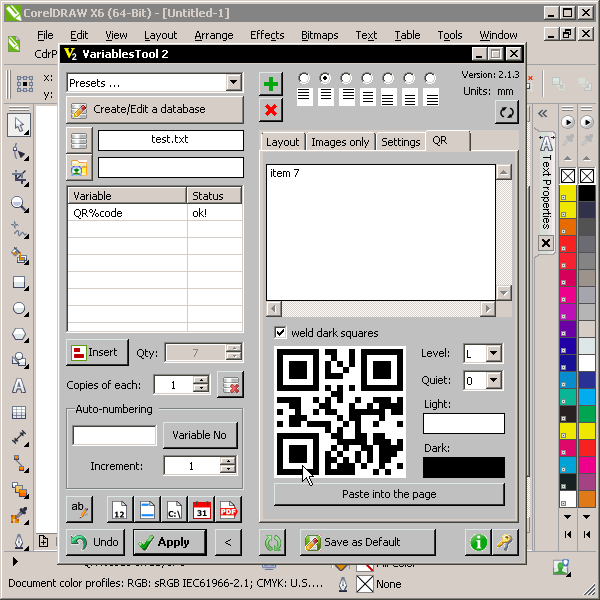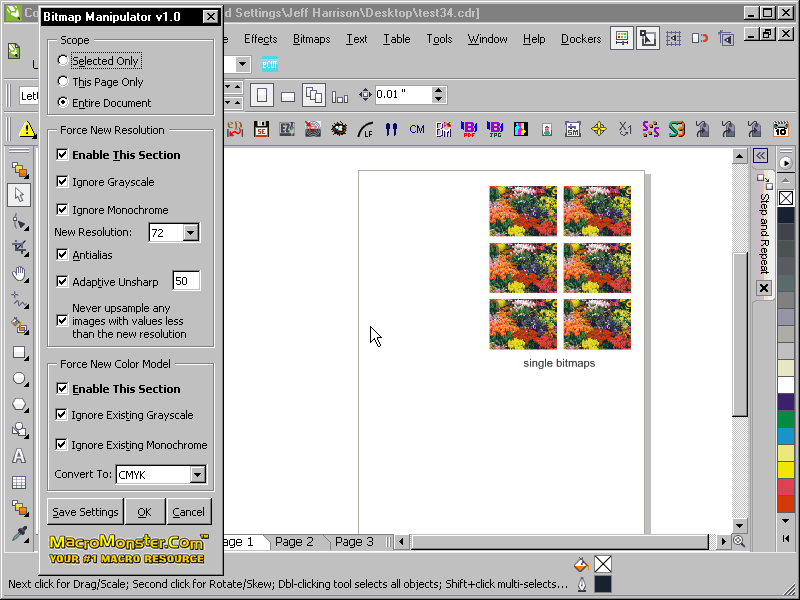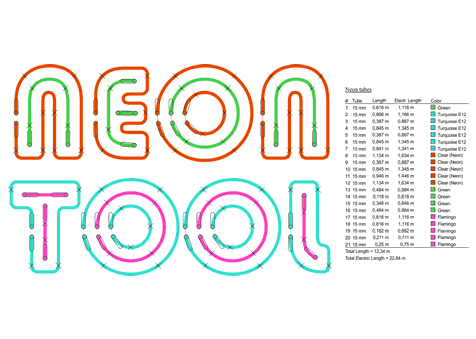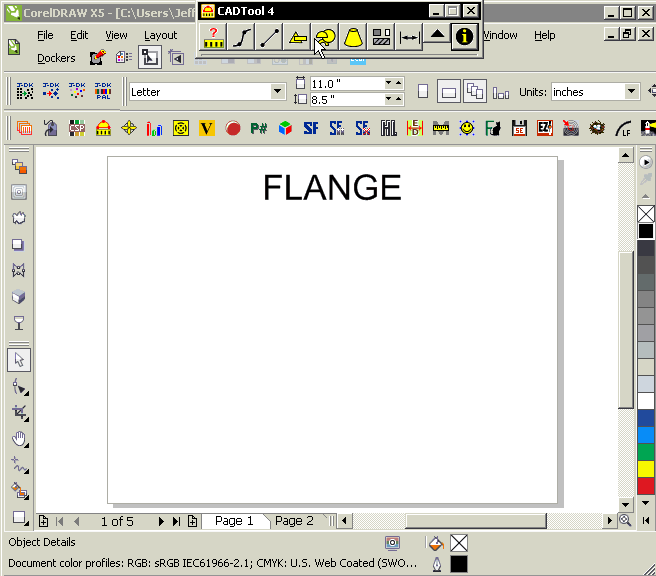↧
Looking at things from a new perspective...
↧
Ligatures
Some fonts support ligatures, others don't. If you want to see if one does, you can check in CorelDRAW X6 (specifically) with the following docker:
![]()
↧
↧
Putting it All Together
Compositing is both fun and reasonably easy way to get a point across. I made this for a group I belong to called the Deep See Divers, which is a team working our way through an 18-month course.
Using Photo-PAINT, I found and placed 3 separate elements together: The background, the hat, and the deep sea guy. I had to cut out the backgrounds behind the hat and the diver. For these projects, you'll find yourself having to crop, scale and rotate elements.
Then I flattened the image, and applied the water color effect. Effects | Art Strokes | Water Color. This helps hide the fact that the elements were originally from separate places. And, it's a nice painterly effect. :-)
After that, I put the text on top in CorelDRAW. I find it faster in to try various fonts and color combinations there. Plus the fonts stay sharp for exporting.
↧
Alexander Penkin's LEDTool updated to version 7
It's a free update for Version 5 and 6 users. You may be able to automatically access it through your macromonster order history. It's the most powerful LED tool available for CorelDRAW that I've seen.
![]()
Jeff's Note about centerline tracing:This macro uses Corel's centerline trace function (behind the scenes)
That means at one point, the art is converted to a bitmap, and is affected by Corel's internal limitations of bitmap size for entry into powertrace. For LED 6 - Consider processing one letter at a time if your art is large.
Expecting centerline tracing to be perfect isn't realistic. I've not seen anything - at any price that is.
Personally, I'd draw in centerlines manually for better control of nodes and curves, then use this macro to "space" LED modules along those single and separate curves. To learn how to draw perfect curves, consider this tutorial.
Note: for CorelDRAW X4/X5/X6 ONLY
Jan 18/2014 Latest version 7.0
Works with the following versions of CorelDraw:
- CorelDRAW X4(with Service Pack 2) or
- CorelDRAW X5(with Service Pack 3/ Hot Fix 4) or
- CorelDRAW X6.1/6.2/6.3/6.4 (or 32 or 64 bit)
Note: If your computer has both CorelDraw X6 installed (32-bit AND 64-bit), the macro will work only in 32-bit version.
Required .NET Framework 4.0 Client Profile and VBA (Visual Basic for Applications)
SPECIAL OFFER: If you buy before December 31, 2014, you will get a second activation code for free.
Purchase LED 7 and enjoy it!![]()
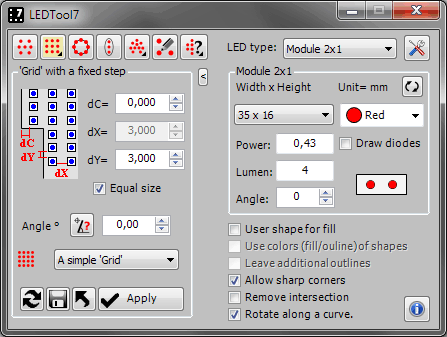
Jeff's Note about centerline tracing:This macro uses Corel's centerline trace function (behind the scenes)
That means at one point, the art is converted to a bitmap, and is affected by Corel's internal limitations of bitmap size for entry into powertrace. For LED 6 - Consider processing one letter at a time if your art is large.
Expecting centerline tracing to be perfect isn't realistic. I've not seen anything - at any price that is.
Personally, I'd draw in centerlines manually for better control of nodes and curves, then use this macro to "space" LED modules along those single and separate curves. To learn how to draw perfect curves, consider this tutorial.
Note: for CorelDRAW X4/X5/X6 ONLY
Jan 18/2014 Latest version 7.0
Works with the following versions of CorelDraw:
- CorelDRAW X4(with Service Pack 2) or
- CorelDRAW X5(with Service Pack 3/ Hot Fix 4) or
- CorelDRAW X6.1/6.2/6.3/6.4 (or 32 or 64 bit)
Note: If your computer has both CorelDraw X6 installed (32-bit AND 64-bit), the macro will work only in 32-bit version.
Required .NET Framework 4.0 Client Profile and VBA (Visual Basic for Applications)
SPECIAL OFFER: If you buy before December 31, 2014, you will get a second activation code for free.
Purchase LED 7 and enjoy it!
↧
Dizzy Shaping updated to Version 3.3
Many of you that have been following macromonster.com since the early days will likely recognize this macro. This is one that really caught my interest when setting up the site, as it had some ground-breaking features and UI innovation I hadn't seen before.
This one is finally 64-bit compatible. For those with CorelDRAW X6 64-bit, who surely have been missing it - your dreams have now come true.
Even better, it's a free update. You should be able to automatically access it through your macromonster order history. If not - please support us in keeping this powerful macro alive by buying it here. If you're curious about what it can do, watch this video.
If you install it, keep in mind that it doesn't over-write the older version automatically. Look for version 3.3 in your macro pick-list and assign a icon to run it. Here's a general video for that.
So what's the deal with the egg on the box? Well... some trivia for ya; The author was trying to impart how he wanted an egg as his identity for his products. I had no idea what he was getting at - I remember having a baby dragon coming out of an egg at one point.
Much later, I searched the net and apparently the author is font of the series of video games based on an intelligent egg, the name of that egg being Dizzy. It was a popular series in Europe for quite some time.
![]()
This one is finally 64-bit compatible. For those with CorelDRAW X6 64-bit, who surely have been missing it - your dreams have now come true.
Even better, it's a free update. You should be able to automatically access it through your macromonster order history. If not - please support us in keeping this powerful macro alive by buying it here. If you're curious about what it can do, watch this video.
If you install it, keep in mind that it doesn't over-write the older version automatically. Look for version 3.3 in your macro pick-list and assign a icon to run it. Here's a general video for that.
So what's the deal with the egg on the box? Well... some trivia for ya; The author was trying to impart how he wanted an egg as his identity for his products. I had no idea what he was getting at - I remember having a baby dragon coming out of an egg at one point.
Much later, I searched the net and apparently the author is font of the series of video games based on an intelligent egg, the name of that egg being Dizzy. It was a popular series in Europe for quite some time.
↧
↧
Alexander Penkin's NeonTool 7 has been updated!
↧
Alexander Penkin's Axonometric 3 update
The latest version: 3.3, the main attraction is that it now offers more projections.
![]()
Existing version 3 owners can access it through their accounts. Otherwise, you can Purchase here for a low price of only 19.95 USD.![]()
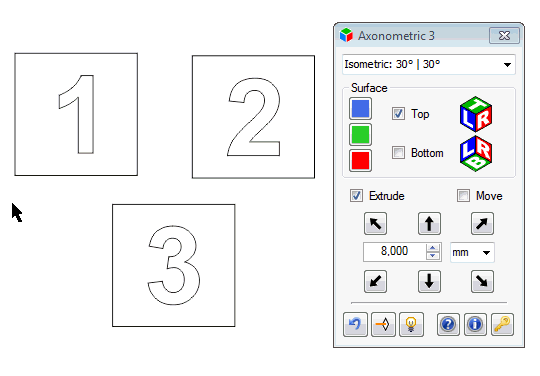
Existing version 3 owners can access it through their accounts. Otherwise, you can Purchase here for a low price of only 19.95 USD.
↧
Alexander Penkin's Cadtool 5 Updated
For those who've waited and hoped for numerous powerful CAD-like features in CorelDRAW, this macro is a huge toolbox. It's amazingly affordable for the amount of functionality you get.
Recently, the macro had a small additional function added to reset the location of macro - for those who use dual monitors.
This macro includes 3 activation codes for the low price shown on the product page. (Replacing the hard drive or any action with the hard drive will require a new activation code. You have the ability to activate the macro 3 times: on one PC or on 3 different PC's.)
Buy CADTool 5 now!
![]()
Recently, the macro had a small additional function added to reset the location of macro - for those who use dual monitors.
This macro includes 3 activation codes for the low price shown on the product page. (Replacing the hard drive or any action with the hard drive will require a new activation code. You have the ability to activate the macro 3 times: on one PC or on 3 different PC's.)
Buy CADTool 5 now!
↧
Bitmap Resolution / Rendering Resolution Awareness
Here's a skill-testing question:
Q: When you re-sample a bitmap on CorelDRAW's Page from 150 DPI to 300 DPI, does the raw file size:
1. Double
2. Triple
3. Quadruple
4. None of the Above
Insert Jeopardy Game Show music.... :-)
A. Number 3.
The reason it quadruples is that you are increasing data in 2 dimensions. You can try the experiment on your own in Draw or Photo-PAINT. The key is to export out as an uncompressed bitmap such as BMP format. Want to try?
You might notice that when you save your CDR file, the final CDR isn't 4 times larger when you have 300 DPI files vs. 150. That's because CDR's are saved with a lossless type of compression. CDR file sizes are dependent on various things, the pixel dimensions of the images in your CDR is only one factor.
Sometimes users ask why 100 jpegs might have a a file size on disk of 10 MB, but after importing in CorelDRAW, the CDR is much larger. Keep this in mind: after importing, Draw doesn't care if those pixels came from a JPG, PNG, or BMP etc. At this point, they are just pixels inside Draw.
DRAW is working with your system's RAM to try and present to you a representation of what's in the CDR.
What happens when you introduce Bit Depth into the equation? This is entirely different from resolution. Different Color Models have different Bit Depth. Think of resolution as the amount of visual detail. Imagine a photo of a leaf. Bit Depth describes the range of colors a single pixel can be. So, your green leaf might not be green at all... it could be in greyscale. Or, maybe the color is defined using the RGB color model - 3 channels of information.
In conclusion, reducing the resolution of some bitmaps in your files can drop your file sizes down considerably. That means your CDR's will also RIP faster. There's almost never a need to up-sample images - unless you really know what you're doing and why you're doing it.
Also... especially for signmakers, lowering the rendering resolution in CorelDRAW's options down to 150 DPI will increase stability, since you don't need 300 DPI Drop Shadows for your type of work. Give it try... here's where to find it:
Think of how much less RAM and CPU is needed to calculate "live" effects at half the rendering resolution. We've established that doubling resolution quadruples the uncompressed file size, so halving the resolution drops calculations to 1/4 of the data flying around.
Someday I hope to see CorelDRAW add a feature I'd describe as "adaptive resolution". This means the rendering resolution of live effects would change based on each object's dimensions.![]()
Q: When you re-sample a bitmap on CorelDRAW's Page from 150 DPI to 300 DPI, does the raw file size:
1. Double
2. Triple
3. Quadruple
4. None of the Above
Insert Jeopardy Game Show music.... :-)
A. Number 3.
The reason it quadruples is that you are increasing data in 2 dimensions. You can try the experiment on your own in Draw or Photo-PAINT. The key is to export out as an uncompressed bitmap such as BMP format. Want to try?
- Make a 100x100 pixel bitmap in Photo-PAINT, I used solid red.
- Export as uncompressed BMP
- resample bitmap to 200x200
- Export as uncompressed BMP with a different name
- compare files size of each.
You might notice that when you save your CDR file, the final CDR isn't 4 times larger when you have 300 DPI files vs. 150. That's because CDR's are saved with a lossless type of compression. CDR file sizes are dependent on various things, the pixel dimensions of the images in your CDR is only one factor.
Sometimes users ask why 100 jpegs might have a a file size on disk of 10 MB, but after importing in CorelDRAW, the CDR is much larger. Keep this in mind: after importing, Draw doesn't care if those pixels came from a JPG, PNG, or BMP etc. At this point, they are just pixels inside Draw.
DRAW is working with your system's RAM to try and present to you a representation of what's in the CDR.
What happens when you introduce Bit Depth into the equation? This is entirely different from resolution. Different Color Models have different Bit Depth. Think of resolution as the amount of visual detail. Imagine a photo of a leaf. Bit Depth describes the range of colors a single pixel can be. So, your green leaf might not be green at all... it could be in greyscale. Or, maybe the color is defined using the RGB color model - 3 channels of information.
In conclusion, reducing the resolution of some bitmaps in your files can drop your file sizes down considerably. That means your CDR's will also RIP faster. There's almost never a need to up-sample images - unless you really know what you're doing and why you're doing it.
Also... especially for signmakers, lowering the rendering resolution in CorelDRAW's options down to 150 DPI will increase stability, since you don't need 300 DPI Drop Shadows for your type of work. Give it try... here's where to find it:
Think of how much less RAM and CPU is needed to calculate "live" effects at half the rendering resolution. We've established that doubling resolution quadruples the uncompressed file size, so halving the resolution drops calculations to 1/4 of the data flying around.
Someday I hope to see CorelDRAW add a feature I'd describe as "adaptive resolution". This means the rendering resolution of live effects would change based on each object's dimensions.
↧
↧
Shelby's Bitmap Perspective Released
This macro forces a bitmap into a 4-node shape of your choice. Before now, it has been practically impossible to accomplish this inside either CorelDraw or Photo-PAINT. Both Photo-PAINT and CorelDRAW have had bitmap perspective filters/effects for many years. The problem: they're impossible to control for precise results. Here's a test result... I made some extruded boxes inside CorelDRAW and then forced bitmaps into the sides of the boxes. You can see that there is more than simple skewing going on.

It's compatible with CorelDraw X4 or higher. Note that Photo-Paint must also be installed. macro comes with a video showing how to set it up and use it.
More info is here. Who uses such a tool like this? Real working designers like Ross B. who need real solutions:
↧
QR Codes in CorelDRAW - Variablestool 2
If you have CorelDRAW X5 or higher and need to create Custom QR Codes from a database, this is a great solution (the only one I know about at time of this blog post).
Variablestool 2 outputs pure vector shapes right inside CorelDRAW, and can even weld the resulting black squares so that the final code has an optimized node count.
This macro also offers more functions such as variable imaging. That's another story...
For the example above, I made a simple .txt file with this content:
QR%code
item 1
item 2
item 3
item 4
item 5
item 6
item 7
And ran the macro. Yay!
So I hear you groaning... "Ooooo, I want this, but it's gotta be 200.00 or something". Normally it would (and should) be. However, if you've been following macromonster.com for the last 7 years, you already know that we offer unbeatable value to extend CorelDRAW in amazing ways.
My friends, how about less than 50.00 USD, and for that price I'll even give you 2 system codes! It's unbeatable for something this specialized and powerful.
Order it today!![]()
Variablestool 2 outputs pure vector shapes right inside CorelDRAW, and can even weld the resulting black squares so that the final code has an optimized node count.
This macro also offers more functions such as variable imaging. That's another story...
For the example above, I made a simple .txt file with this content:
QR%code
item 1
item 2
item 3
item 4
item 5
item 6
item 7
And ran the macro. Yay!
So I hear you groaning... "Ooooo, I want this, but it's gotta be 200.00 or something". Normally it would (and should) be. However, if you've been following macromonster.com for the last 7 years, you already know that we offer unbeatable value to extend CorelDRAW in amazing ways.
My friends, how about less than 50.00 USD, and for that price I'll even give you 2 system codes! It's unbeatable for something this specialized and powerful.
Order it today!
↧
Variable Imaging
Direct mail that introduces visual detail as part of the campaign has been proven to be much more effective than text alone. It's something like a 12% success rate, vs. 1% for traditional direct mail.
Recently, I got a letter from Air Miles, a loyalty card program, and a 3 things caught my eye.
First, the cover of the piece. It had some info for me - in color: Not too unusual, as CorelDRAW can do stuff like this already through regular print merging.
The next part had a photo of the branch Manager in my area, and a greeting from him. This would be data that would change - on the fly - during the print run. It would be based possibly on which store I frequent based on purchase history, or by postal code of the store relative to where I live. (I didn't include a copy for this blog post.)
The next component was the most interesting to me: The food store keeps track of my favorite purchases. Custom coupons - with photos of those highly specific products - were tailor-made to my personal inclinations.
So... they "got me". I tend to buy these things ongoing anyway, but the "deal" was something I couldn't resist. Some people are nervous about what data is held about them by businesses. I personally don't mind - if it leads to me getting coming out ahead somehow.![]()
Recently, I got a letter from Air Miles, a loyalty card program, and a 3 things caught my eye.
First, the cover of the piece. It had some info for me - in color: Not too unusual, as CorelDRAW can do stuff like this already through regular print merging.
The next part had a photo of the branch Manager in my area, and a greeting from him. This would be data that would change - on the fly - during the print run. It would be based possibly on which store I frequent based on purchase history, or by postal code of the store relative to where I live. (I didn't include a copy for this blog post.)
The next component was the most interesting to me: The food store keeps track of my favorite purchases. Custom coupons - with photos of those highly specific products - were tailor-made to my personal inclinations.
So... they "got me". I tend to buy these things ongoing anyway, but the "deal" was something I couldn't resist. Some people are nervous about what data is held about them by businesses. I personally don't mind - if it leads to me getting coming out ahead somehow.
↧
Mike's Bitmap Perspective macro released
We recently released Shelby's bitmap perspective macro, and it's now been replaced by Mike's Bitmap Perspective macro. There are some advantages:
- Photo-Paint isn't necessary now. So it's quite fast to get to the result.
- The macro can convert mixed items (such as a bitmaps and other vector shapes) to a single bitmap for you first before warping (at the resolution you choose).
Customers for Shelby's should be able to download Mike's version through your account for free. Watch a video about it: (best to watch on youtube in HD)
↧
↧
Alexander Penkin's VariablesTool 2 update to version 2.1.5
After some feedback from our customers, we added 2 powerful new features. The symbols option can reduce file size dramatically if you have many repeating elements. The QR function to convert to bitmap generates the code at a very high resolution, and yet preserves stability inside CorelDRAW. QR code generation as bitmaps is about 3 times faster than as vectors.(visit my blog site to see animation if needed)
Link to Alexander Penkin's VariablesTool 2 is here.
![]()
Link to Alexander Penkin's VariablesTool 2 is here.
↧
Several of James Leonard's products updated
New Features of Artwork Optimizer
- Inside Before Outside Benefits
- Drawing Converted to Curves and Ready to Cut
Artwork Optimizer Standard Edition 1.3 has the following fixes and changes:
- Support for inside-before-outside sequencing has been added for shapes that have islands inside their main outlines.
- It has a new licensing system and installer that bundles all the files needed for all supported versions of CorelDRAW into a single installer.
- The new licensing system requires the use of ID and License files. Cut-and-paste is no longer supported.
- This version allows multiple users with different user accounts on the same computer.
- Fixed a bug in the licensing system that prevented using maximum length computer names. Added support for Home and Student X6 installations
- Added support for Technical Suite X6 installations

DXFTool Professional 1.5 has the following fixes and changes:
- Support for multiple user accounts with the same license
- Single folder install for all versions
- Single installer for all versions
- Added support for Home and Student X6
- Added support for Technical Suite X6

DXFTool Standard 1.11 has the following fixes and changes:
- Support for multiple user accounts with the same license
- Single folder install for all versions
- Single installer for all versions
- Added support for Home and Student X6
- Added support for Technical Suite X6
↧
Macromonster Bitmap Manipulator Updated
Version 1.3 of Macromonster Bitmap Manipulator can now search inside of Tables. Tables were added in CorelDRAW X4. In any case, notice the options this macro has! Tons of power and flexibility. It was also updated recently for CorelDRAW X6 - 64 bit!
![]()
↧
Alexander Penkin's NeonTool 7 Updated
↧
↧
Alexander Penkin's Axonometric 3 Updated
↧
Alexander Penkin's Cadtool 5 Updated
↧
Alexander Penkin's LED Tool 7 Updated
It now works with CorelDRAW X7.
SPECIAL OFFER: Buy from us and get a second activation code for free!
More info here.
![]()
![]()
SPECIAL OFFER: Buy from us and get a second activation code for free!
More info here.
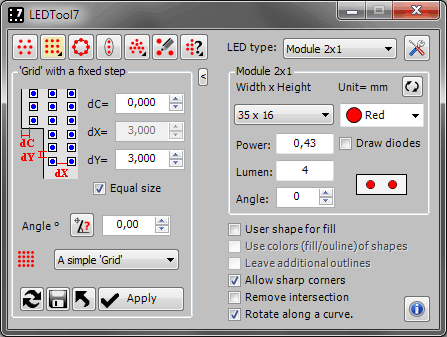
↧